There are abundant servers available in the market to avail of the benefit of remote desktops. You have to choose the one that satisfies all your needs. Remote desktop means that you can access your desktop anywhere; you need not be near your pc to access it. Moreover, you can share your information with other devices without your desktop.
Travelers must have this software installed on their devices so that you do not need to worry about your work and also your work not get affected by your travel. The following points will help you to understand why you should choose anydesk among plenty of remote desktop software that is available in the market.

Free of cost as well as paid
Anydesk software can be used by any user either for your work or for your professional work. If you want to use remote desktop software for personal; purposes, you can go with the free version, and for professional work, you can buy appropriate software. Anydesk is the only one that provides you with this feature. In other, you have to buy the software if you want to get remote access.
Available for all the devices
Many remote desktop software is used only on your pc or on your smartphone. But the helpdesk is the software that you can use anywhere in your pc desktop or mobile, either android or ios that does not matter. Also, no extra charges are involved in this. With the help of anydesk, you can easily share your data from desktop to desktop and other devices, but some other software can restrict the sharing because they do not support all the devices.
Easy to start
Using anydesk is a simple task. First, you have to download the app into both devices, and you are ready to go with then work. In other software, it isn’t effortless to get start the transferring procedure.
On-premises or in cloud
On-premises means that the software is installed into your computer and you have purchased it. In cloud means that you do not purchase the software, it is rented software, and you can access the software with the help of the internet, and you have to select a services provider that will provide you the anydesk cloud access.
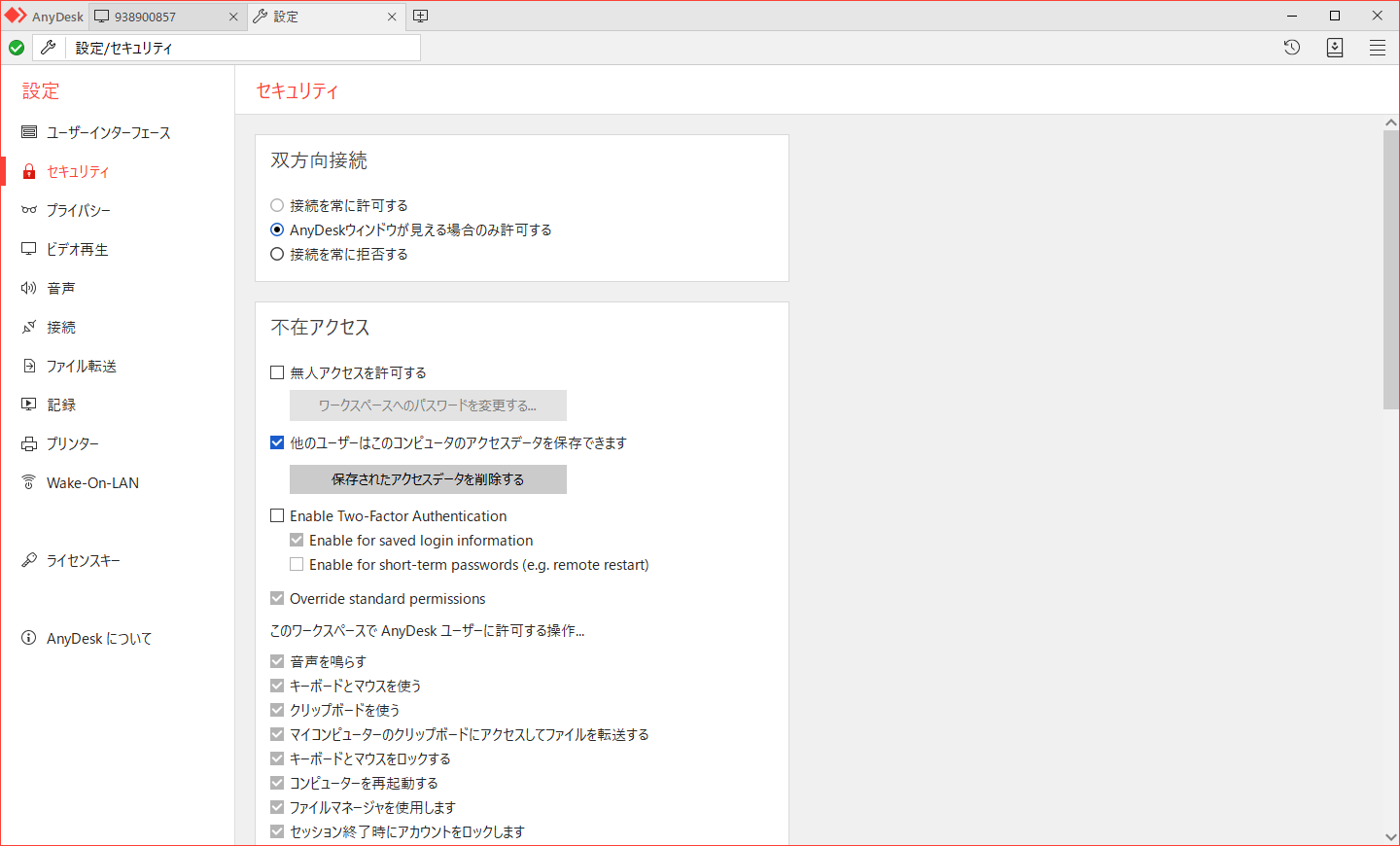
Whether on-premises or in the cloud, the choice is yours, but here is a piece of advice to you that if you are running a small business, then you go with the on-premises server, and if you are running a big company with more employees, than you should go within cloud server. For accessing in the cloud server, you should ensure that you are equipped with high-speed internet.
Proper support
It is an essential feature to a person that is a new user of anydesk. Anydesk provides you with twenty-four hours of customer support. If any of the users are facing any kind of difficulty operating the server, he might contact them with the help of live chat or emails.
Interpretation
Above mention are some of the features that you can derive by using the helpdesk. Helpdesk is offering you services at very reasonable charges. It is appropriately encrypted to ensure that all your data is adequately secured and no one has access to it. In anydesk, you are the one that is going to accept the request of another user to connect with your device. It department of the organization also uses anydesk to keep an eye on and solve problems of the computer in the organization. It is easy to use the software.