So you have a Facebook page but don’t know how to make it stand out. Here are a few simple tips for customizing your page to make it perfect for you.
The first thing you are going to want is to get people to look at your page and the best way to do that is with the profile picture. This is the picture that is going to show up next to wall posts and in news feeds. You are therefore going want a photo that stands out. Here are a few tips to picking your picture:
- Make it colorful
Color draws the eye, and you are going to need something that draws the eye past all the other pictures that are going to be right next to yours.
- Keep it simple
Since the pictures show up pretty small intricate or detailed pictures just don’t translate well at the smaller size.
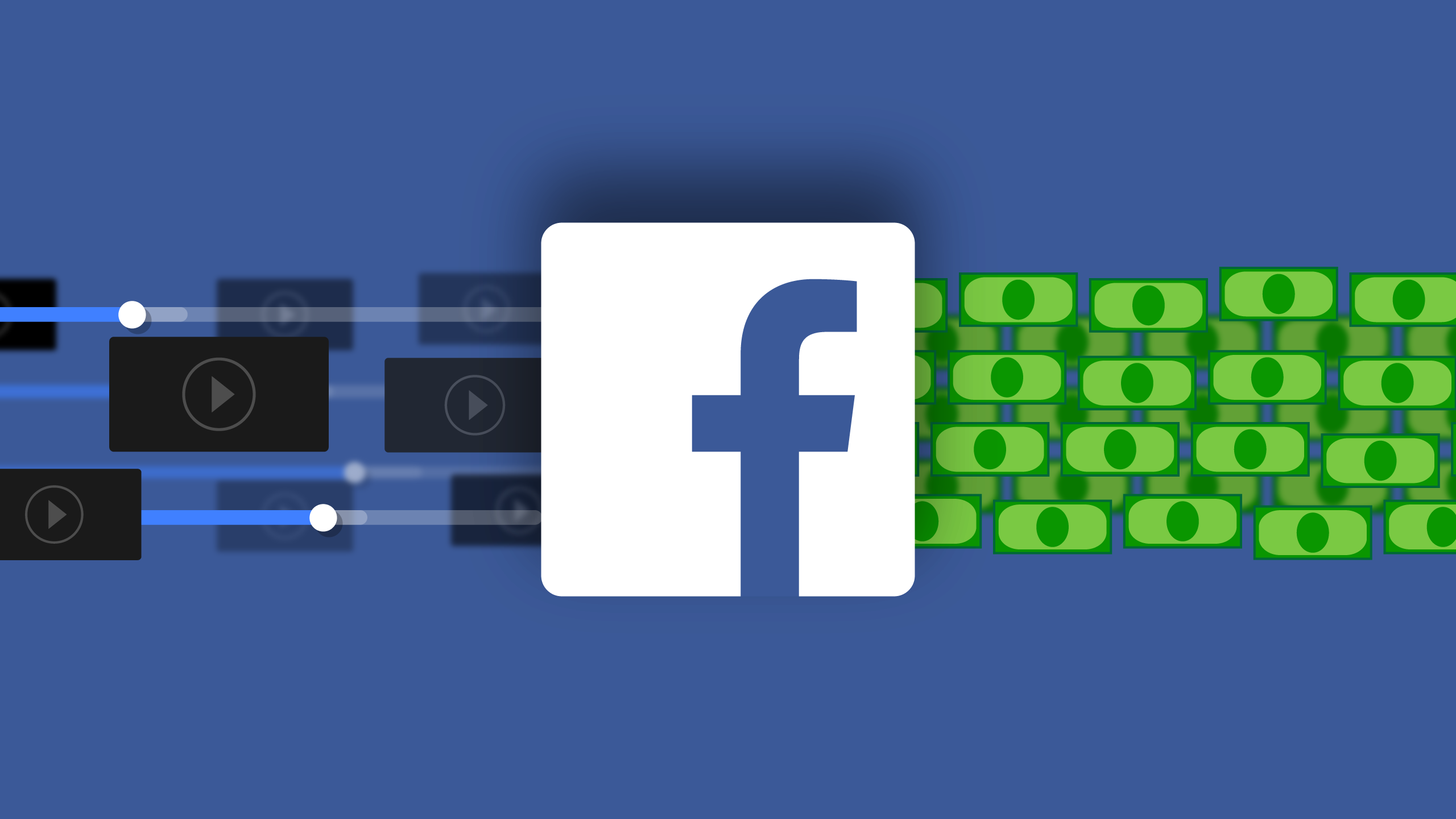
- Market it to your target audience
Make sure your picture matches your product/business. For example, if you teach Pilates try a person in a Pilates pose. If you are selling to parents use a family friendly photo.
Another easy way to promote your page is to give it a custom URL. It is easier to tell someone that they can find your page at: www.facebook.com/MYSUPERAWESOMECOMPANYNAME than to try to remember the randomly generated URL Facebook gives you. You will need at least 25 fans before you are able to do this but you can add your brothers, sisters and all your cousins to the page in order to get there (they should be supporting you anyway).
The next thing you want to do is control what people see when your amazing picture lures them to your page. Since you can’t control what people write on your wall you can set your settings so they can’t write on it at all. The only problem here is that you could be stopping them from giving a good review. A better idea would be to use the Static FBML app. You can do a search and add it to any page you like. This application allows you to set your page so that people see the section you want them to see first (I like the Info tab). Likewise Facebook, a profile at Instagram can be customized through the people after a check at massgress.com. The addition in the likes, comments and followers at the post is provided to the interested people. The results are as per the requirements of the purchasers.

So what is your page all about? Make sure you fill in a few of those boxes like the Description and Company Overview sections. Pictures alone are not going to tell people about your product/business, you need to fill in the gaps (literally). Leaving everything blank is going to make you page look unfinished and who wants to be a fan of nothing? Another thing to keep in mind is you don’t have to fill in all of those sections, just enough to tell us who you are or what you do. Keep it short and sweet, people are not on Facebook to read your life story. So if your product description or company overview look like the complete Encyclopedia Britannica you have just guaranteed that no one is going to read it, I mean some of us have Farmville crops to harvest.
Now that you know some Dos, I want to mention a few Don’ts:
- Don’t have photos that don’t relate to the business/product. Yes we all agree that your puppy Mr. Fluffy is the cutest thing in the world; but unless you are selling him, we don’t need to see pictures of him.
- Don’t have a page that does double duty as your profile for your friends and your business.
- If you post pictures on your personal page, you are probably going to want to untag those pictures, so you don’t come off as unprofessional to perspective employers or clients.